DocumentViewerを使う WPF
DocumentViewerを使う WPF
DocumentViewerは、誤解・御幣を恐れず、簡単に言うと、MS版PDF=XPSを開いて見て、印刷できるコントロール。サンプルは、オープンオフィスで出力した、XPSファイルを開いて見ているもの。
因みに、XPSを出力するには、いきなり保存ではなく、印刷―XPS―保存を行う。
ちょっと変ですね。
ついでに、DockPanelを使用して、フォームの大きさに合わせてコントロールも大きくなるようにしてみた。
DockPanelは、要はフォームの四隅のいずれかへ、コントロールを係留させるコントロールと考えればよい。
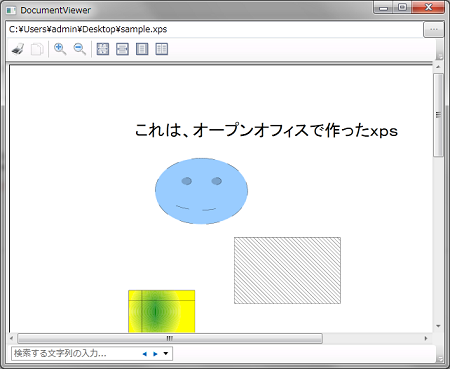
'ReachFrameworkの参照が必要 Imports System.Windows.Xps.Packaging Public Class DocumentViewer Private Sub btn1_Click(sender As System.Object, e As System.Windows.RoutedEventArgs) Handles btn1.Click 'ファイル選択 Dim openFileDialog1 As New Forms.OpenFileDialog() If openFileDialog1.ShowDialog() = System.Windows.Forms.DialogResult.OK Then text1.Text = openFileDialog1.FileName If text1.Text <> "" Then Dim myxps As XpsDocument Try myxps = New XpsDocument(Me.text1.Text, IO.FileAccess.Read) DocumentViewer1.Document = myxps.GetFixedDocumentSequence Catch ex As Exception MessageBox.Show(ex.Message.ToString, "エラー", MessageBoxButton.OK, MessageBoxImage.Error) End Try End If End If End Sub End Class |
<Window x:Class="DocumentViewer"
xmlns="http://schemas.microsoft.com/winfx/2006/xaml/presentation"
xmlns:x="http://schemas.microsoft.com/winfx/2006/xaml"
Title="DocumentViewer" Height="300" Width="300" WindowStartupLocation="CenterScreen">
<Grid>
<DockPanel>
<Grid DockPanel.Dock="Top">
<Grid.ColumnDefinitions>
<ColumnDefinition Width="*"/>
<ColumnDefinition Width="30"/>
</Grid.ColumnDefinitions>
<TextBox Name="text1" Grid.Column="0"></TextBox>
<Button Name="btn1" Grid.Column="1" Content="…"/>
</Grid>
<DocumentViewer Name="DocumentViewer1" DockPanel.Dock="Top" />
</DockPanel>
</Grid>
</Window>
さて、次回は、XPS=FixedDocumentなるものを、ゴリゴリと書いて作るには、如何にすればよいかである。また、WPFにはよく似た名前のFlowDocumentがあるのでそちらの作り方も調べよう。