DataGrid SQLサーバのデータを表示する WPF
DataGrid SQLサーバのデータを表示する WPF
データグリッドに、SQLサーバのデータを表示してみる。
データは、いつもの郵便局データ。
122585行を取得、表示するのに2秒程度なので、非常に速い。
赤枠の所をクリックすると、ソート機能も標準でついている。
デフォルトで、至れり尽くせりのグリッドになってる。
MSDNのDataGridのページ。
非常に面白いことができそうなので、次回はMSのチュートリアルを自分でやってみよう!
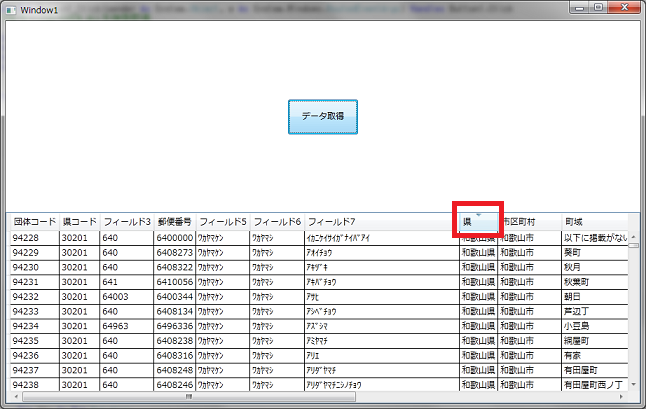
Imports System.Data Imports System.Data.SqlClient Public Class Window1 Private Sub Button1_Click(sender As System.Object, e As System.Windows.RoutedEventArgs) Handles Button1.Click 'SQLサーバからKEN_ALLを検索取得 Dim DA As New SqlDataAdapter Dim cnn As New SqlConnection Dim cmnd As New SqlCommand Dim ds As DataSet = New DataSet Try 'すべてのテーブル内のすべての行を削除して、データの DataSet を消去します。 ds.Clear() 'コネクションストリングを設定 cnn.ConnectionString = "user id=vbuser;password=sa;initial catalog=MYTEST;data source=(local);Connect Timeout=5" 'cnn.ConnectionString = "user id=vbuser;password=sa;initial catalog=MYTEST;data source=PC名\SQLEXPRESS;Connect Timeout=5" 'この接続は明示的にオープンクローズする必要がない。Fillでオープンクローズを勝手にしてくれる Dim i As New System.Diagnostics.Stopwatch() i.Start() 'SQL文を設定し、コマンドにコネクションを設定する Dim MySQL As String 'わざと並びを変えて MySQL = "SELECT * FROM KEN_ALL ORDER BY 県" cmnd.CommandText = MySQL cmnd.Connection = cnn 'データアダプターにコマンドを設定 DA.SelectCommand = cmnd 'レコード数の取得 Dim reCount As Integer 'データセットにデータの実態を取得する() reCount = DA.Fill(ds, "KEN_ALL") 'MessageBox.Show(reCount) Dim tbv As New DataView tbv.Table = ds.Tables("KEN_ALL") Me.DataGrid1.ItemsSource = tbv i.Stop() Debug.Print(i.ElapsedMilliseconds.ToString) Catch ex As Exception MessageBox.Show(ex.Message, "SQL検索", MessageBoxButton.OK, MessageBoxImage.Error) End Try End Sub End Class |
XAMLはただコントロールを貼り付けただけなので、何も特殊な事はしていない。
<Window x:Class="Window1"
xmlns="http://schemas.microsoft.com/winfx/2006/xaml/presentation"
xmlns:x="http://schemas.microsoft.com/winfx/2006/xaml"
Title="Window1" Height="300" Width="300" WindowStartupLocation="CenterScreen">
<Grid>
<Grid.RowDefinitions>
<RowDefinition />
<RowDefinition />
</Grid.RowDefinitions>
<Button Content="データ取得" Name="Button1" HorizontalAlignment="Center" VerticalAlignment="Center" Width="100" Height="50"></Button>
<DataGrid Grid.Row="1" Name="DataGrid1">
</DataGrid>
</Grid>
</Window>